Precisely + Microsoft Teams integration
Learn more about receiving important Precisely notifications and tasks directly in your Microsoft Teams environment
Precisely's integration with Microsoft Teams helps you stay up-to-date with important contract matters directly in your Microsoft Teams environment.
By integrating Precisely into your Microsoft Teams, you can receive notifications when:
- Projects require your approval
- Documents require your signature
- Documents require your review
- Document reminders assigned to you
You can also receive your Precisely reminder notifications in Microsoft Teams. Learn more about setting contract reminders here.
Psst. You can also connect Precisely reminders to your Microsoft Outlook Calendar or integrate Precisely into your Microsoft Outlook Email and use your email conversations and attachments to directly create a project.
Integrate Precisely with Microsoft Teams and receive real-time notifications for the most important contract-related tasks directly within the Teams environment - this means, no more getting lost in emails 😎
✅ Seamless access to critical contract matters directly in Microsoft Teams
✅ Time-saving by eliminating the need to unnecessarily navigate between different systems
✅ Improved efficiency through immediate notifications and prompt actions
✅ Enhanced collaboration by staying informed within the familiar Microsoft Teams interface
✅ Streamlined contract management processes within a centralized workspace
👉 Connect Precisely + Microsoft Teams
In this article, you'll learn more about the following:
How does it work?
Is this integration included in my plan?
Do you have any other Microsoft integrations?
How does it work?
By integrating Precisely into your Microsoft Teams, you'll receive alerts for
- Projects requiring your approval
- Documents requiring your signature
- Documents requiring your review
- Document reminders assigned to you
Those will be visible in the "Chats" part of Microsoft Teams, or even in a separate "Precisely" part of your Microsoft Teams account.
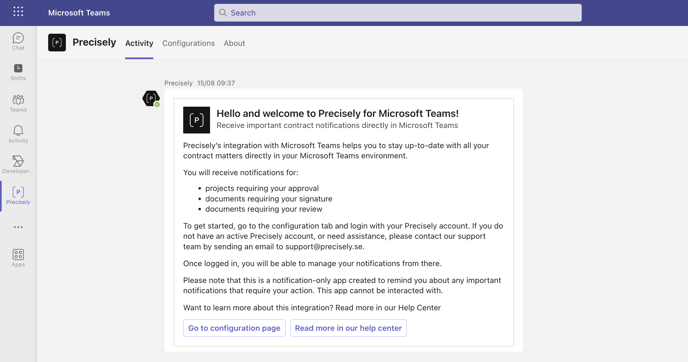
To get going, look for Precisely in Microsoft Apps or click here. This can be done by a user themselves, by their Microsoft Team Manager, or by Microsoft Admin.
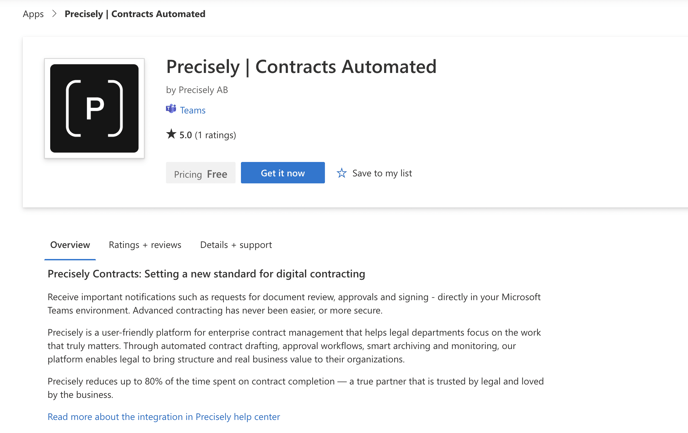
Once Precisely is installed in your Microsoft Teams account, simply click "Configure" to complete the setup. There, select which Precisely organizations you'd like to connect. If you wish so, you can also exclude some of the notifications by unchecking the boxes.
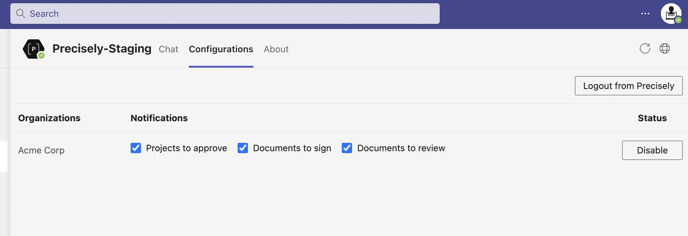
For each notification, simply click to get to the project or a document requiring your action.
The link doesn't open?
- Make sure you're logged in to the Precisely platform
- If you're part of several organizations in Precisely, make sure you're currently logged in to the correct one. See how to quickly switch between organizations
- Try using this link instead. You will be taken to a Microsoft Teams page and have the choice to Use the web app to connect Precisely with Microsoft Teams, or use the app to do so.
Am I still going to receive email notifications from Precisely?
Yes, even when you set up this integration, you're still going to receive an email notification when a project or a document requires your approval, review, or signature. You will also receive email notifications for any contract reminders. It is currently not possible to customize or disable such email notifications from Precisely.
Is every user role able to use this integration?
Yes, all Precisely user roles are able to use this integration. When it comes to user roles in Precisely - Admin and Manager users are able to take full advantage of this integration. However, due to their user role permissions, Member and Viewer users can only work with the "Documents to Review", "Documents to Sign", and contract reminder functionalities.
Is this integration included in my plan?
The integration is included in the Enterprise Plan. All you need is a Precisely account and a Microsoft Teams account.
Still unable to connect? Precisely's plan "Professional" doesn't support this integration. Please contact us if you'd like to upgrade.
Do you have any other Microsoft integrations?
Yes, we do! At the moment, you can integrate Precisely features into your: