How do I create and switch between organizations in-app?
Learn more about managing multiple organizations and entities
If you're managing contracts within several different companies, you can create and manage multiple organizations in the Precisely platform.
Creating a new organization
To create a new organization in the Precisely app, simply follow these steps,
-
Click your organization's name in the top-right corner to open the drop-down menu,
-
Click New organization,
-
Enter the name of the new organization and click the blue Create button.
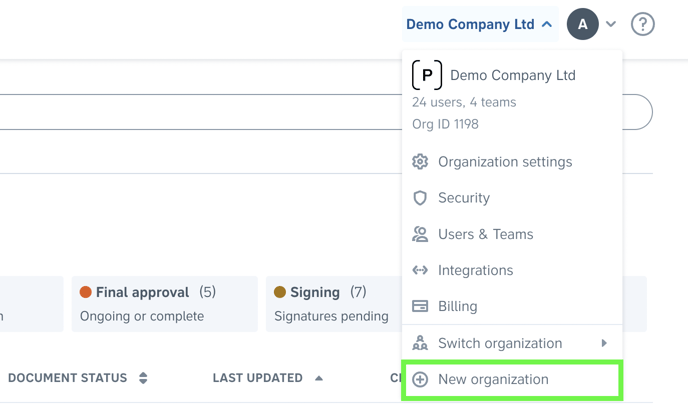

Note: The availability of the entity management feature may depend on your Precisely plan.
Switching between organizations
If you’re a member of multiple organizations, you can easily switch between them without logging in and out of the platform.
To switch between organizations in the Precisely app, simply
-
Click your organization's name on the right side of the top menu,
-
Click Switch organization in the drop-down list,
-
Click the name of the organization you want to switch to.
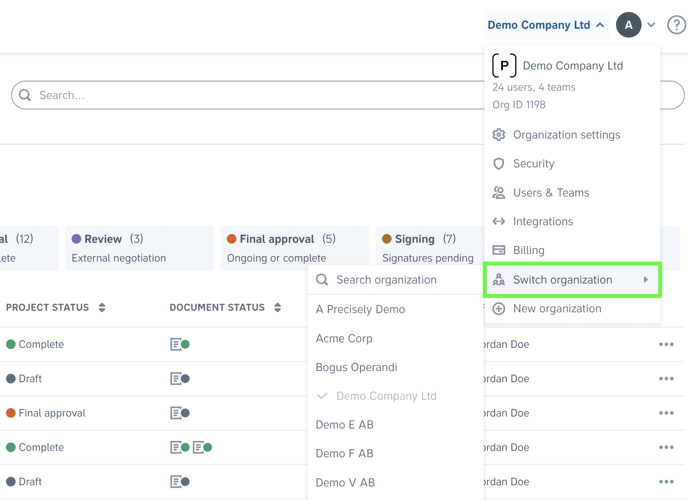
Notes: If you're unable to find a contract, you may be logged into the wrong organization. You will only be able to see and manage contracts that are within the specific organization you are logged into.
To join an existing organization, you need to be invited by an admin from that organization.