How do I add metadata tags to contracts and automated templates?
Learn how to add dates, values and other metadata tags to a contract
One way of sorting and finding contracts quickly in the archive is to add metadata to them, such as start and end date, value, time of notice, etc.
Contracts and templates in Precisely can include certain metadata tags, which can easily be added by the user - either in each specific document, or by automating a structure in a template.
Adding metadata tags to contracts
To tag contracts in the archive with metadata, simply:
-
Click Draft & Sign or Archive in the top menu,
-
Choose the contract that you wish to add metadata tags to,
-
In the contract’s overview, simply add the metadata by filling out the metadata boxes. There are multiple metadata categories to choose from in the overview and you’ll find even more categories under Add new field. Then, click the blue Save button.
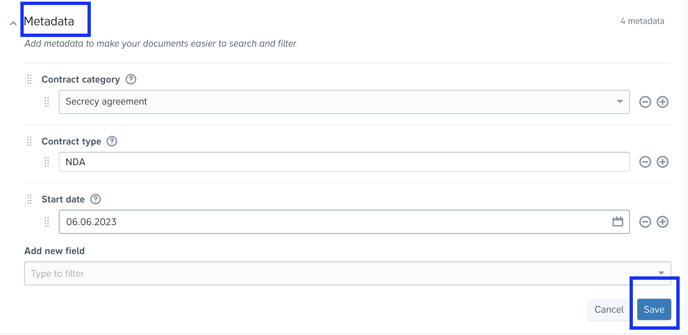
Adding metadata tags to automated templates
By adding metadata tags to a template, all contracts generated from the template will automatically contain those metadata tags.
To add metadata in template documents
- Click Templates in the top menu,
- Choose the template you wish to add metadata tags to,
- In the template’s overview, click the blue Add/Edit button under Metadata, and
- Add metadata tags by filling out the metadata boxes. Then, click the blue Save button.
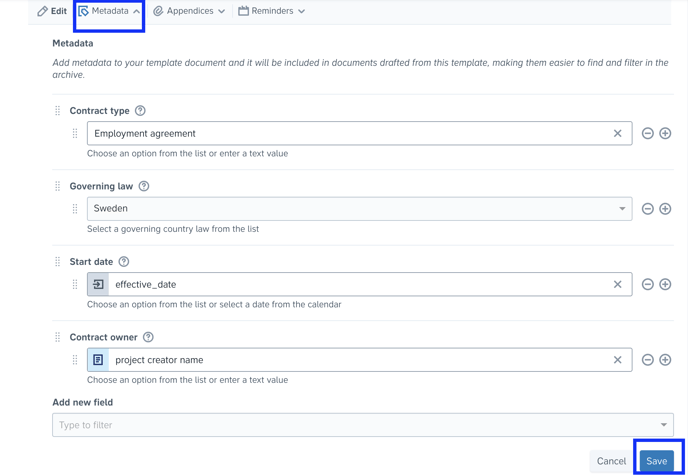
To add and automate metadata on uploaded files
- Switch on the “Allow uploads of documents” toggle that enables users to upload files when drafting from the template,
- In the “Uploaded files” section, add metadata tags by filling out the metadata boxes. Then, click the blue Save button.
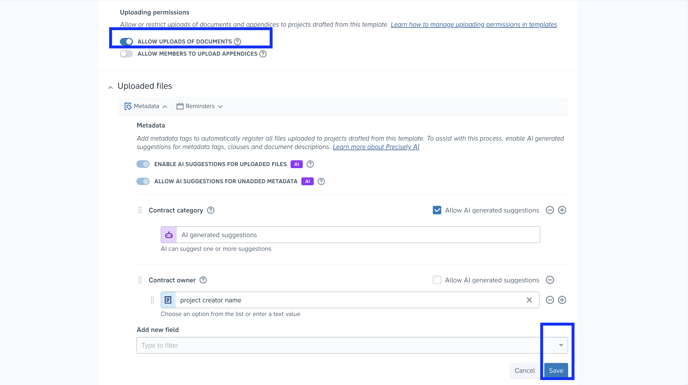
Pro tip: You can connect the input from your references, system references, or formulas in a template to certain metadata tags. The input will be shown in the archive as metadata for every document drafted from that template. Note: Long text and multiple clause references cannot be used in metadata tags.
Pro tip 2: You can also let Precisely AI automatically detect and suggest metadata for all your external contracts.
Bonus: You can create automated reminders for your templates, as well as reminders for project documents and archive items. The reminders will be sent to the recipient per email and also appear in the dashboard.
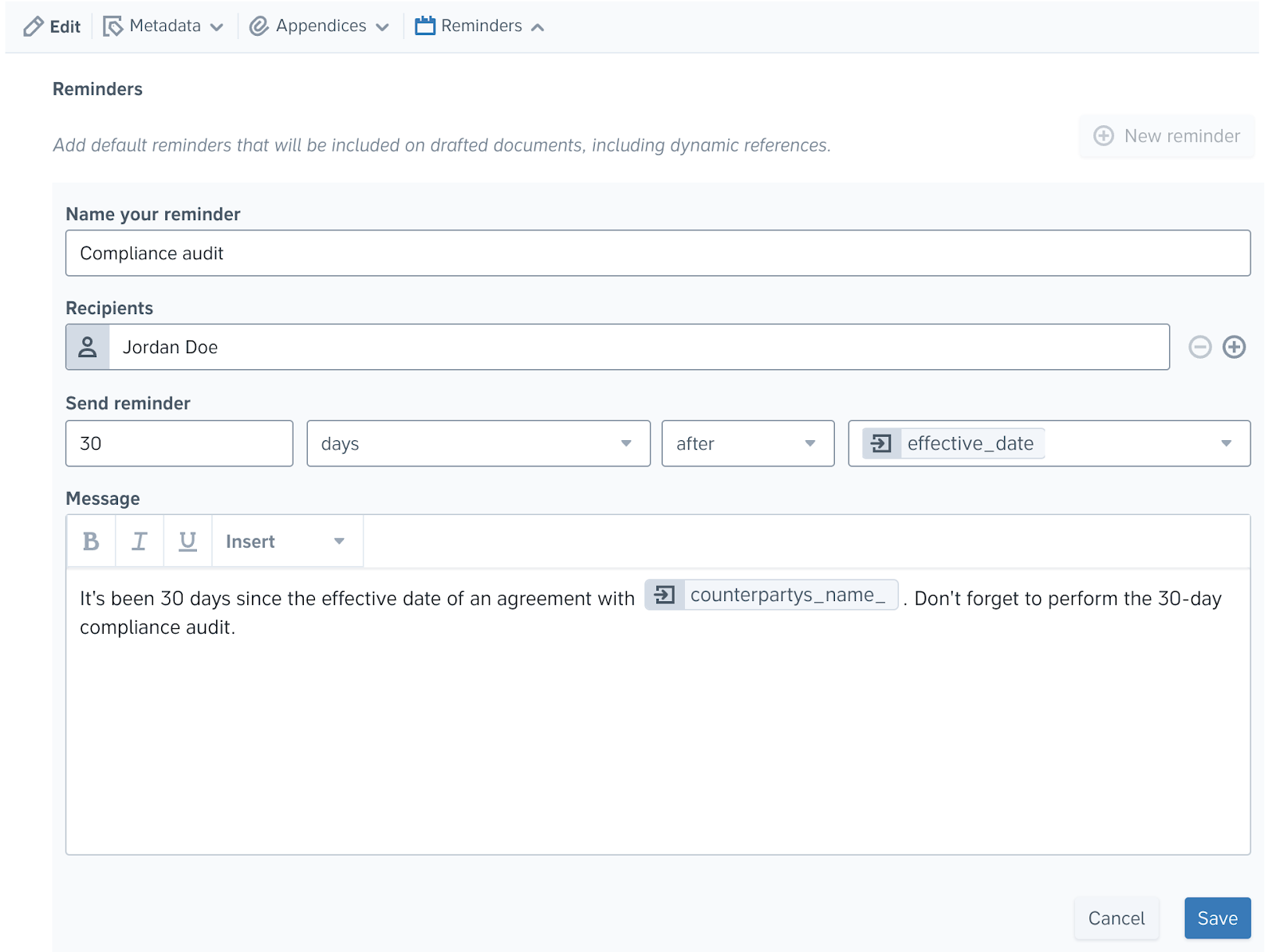
Custom metadata
By default, you're able to choose from an extensive list of metadata.
However, if you wish to have additional metadata in your organization, we're able to add custom metadata points for your organization. Just make sure to get in touch! See how to contact us