What Is The Difference Between Read and Write & Read-Only Team Access?
Learn about the difference between Read and Write and Read-Only team access.
Teams in Precisely are, for instance, departments or groups of team members in your organization. When you want to give specific departments or groups access to a template, folder, or document, you can share it with their team. Learn how to manage users and teams.
When setting up a team, you're able to choose between two types of access - "read and write" and "read-only":
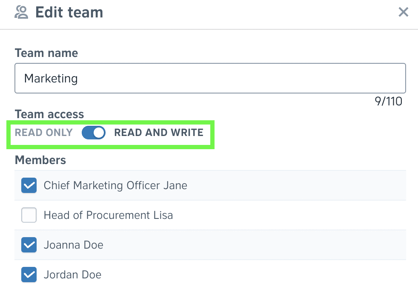
"Read and write" access
"Read and write" team access lets users see and manage projects, documents, and templates that are shared with the team they belong to. The scope of available functionalities also depends on their user role.
How does "Read and write" access affect each user role?
Learn how "read and write" access impacts each area of the Precisely platform for different users:
Draft & Sign --
- Manager, and Member users can open and access the project from the list and manage it (e.g. invite external parties for negotiations, send for signing, etc. - depending on their user role)
- Manager users can delete items created by other users
- Viewer users can only see the project's name in the list, and cannot access the project itself (due to their user role)
Archive -
-
- All users with "read and write" access can open and see the documents
- Manager, and Member users can move folders and items
- Manager users can delete items created by other users
Templates -
-
- Manager users can open the templates and make changes, but can only delete templates they are the creator/owner of
-
- Member users can see and select a template to start drafting, but they cannot access the template content or settings (due to their user role)
- Viewer users don't have the Template section available at all (due to their user role)
Member users can only delete items if they are the creator/owner. Having Read & Write access alone does not allow deletion.
Viewer users cannot delete anything.
"Read-only" access
"Read-only" team access lets users see projects, documents, and templates that are shared with the team they belong to. The scope of available functionalities also depends on their user role.
How does "Read-only" access affect each user role?
Learn how "read-only" access impacts each area of the Precisely platform for different users:
Draft & Sign -
-
- Manager, Member, and Viewer users can only see the project's name in the list, but cannot access the project itself
Archive -
○ All users with "read-only" access can open and see the documents
Templates -
-
- Manager users can open the templates to see the content and the settings, but they cannot make any changes
-
- Member users can see and select a template to start drafting, but they cannot access the template content or settings (due to their user role)
- Viewer users do not have access to the Templates page
Note: Team access settings do not apply to Admin users due to them having unrestricted access to all content in your organisation.