Learn more about document owners, and how to transfer ownership to another user in your organization
Each document in the Precisely Archive has an owner. By default, the owner is the user who drafts the project with the document or uploads the document to a project, or to the archive. The owner is responsible for managing the document and has access to it in the archive.

All users can be a document owner, but only Admin and Manager users can transfer ownership of a document to another user within the organization.
Note: Users who do not own a document are still able to access it in the archive if they are included in the document's access policy. Learn more about setting access policies here.
How to Transfer Document Ownership:
- Go to the Archive and find the document you want to transfer ownership of.
- Click the options button (three dots) to the right of the document.
- Select "Transfer ownership" from the menu.
- Choose the new owner from the list of users in your organization.
- Click the blue "Transfer ownership" button to complete the transfer.

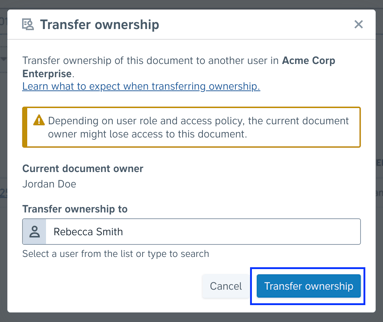
Once the transfer is complete, the new owner will receive an email notification informing them that they have been assigned ownership of the document:

Note: The previous owner may lose access to the document, depending on their user role and the document’s access policy.
In the archive, you can easily apply a search filter to locate documents based on who is the owner. Learn more about searching and filtering the archive here.

Note: Transferring document ownership does not automatically transfer access to the project containing the document.
Access to the document's project is based on the project's access policy and any inherited access policies. Learn more about inherited access here.