In-person signing
Learn more about allowing your signees to sign Precisely contracts directly on your device
When the signing process is initiated from within the Precisely platform, signees will always receive an automated email notification. When it's their time to sign, they will be able to access and sign the document by clicking the link and following the instructions provided in the email.
However, it's also possible to sign contracts directly in the Precisely platform without emails being involved. This means that your signees are able to sign agreements directly on your device (e.g. an iPad or tablet), making the entire in-person signing process faster and more efficient. This method is a perfect solution for any contract signing that would otherwise be done physically.
How does it work?
To set up the in-person signing method, you need to have in-person signing enabled for your organization. Contact us to enable this setting.
Once the in-person signing method is enabled,
in your templates, you'll see a toggle called Enable in-person signing.

By turning the toggle on, you will be able to choose between regular e-signing (via email link) and in-person signing for all documents generated from this template.
Please note that only admin users are able to turn the toggle on and/or off.
You can also decide on a different method for each signee. To do this,
- add a signee
- select Authentication to Sign: Click to e-sign (regular signing via email link) or sign in person (signing directly from the project in Draft & Sign)
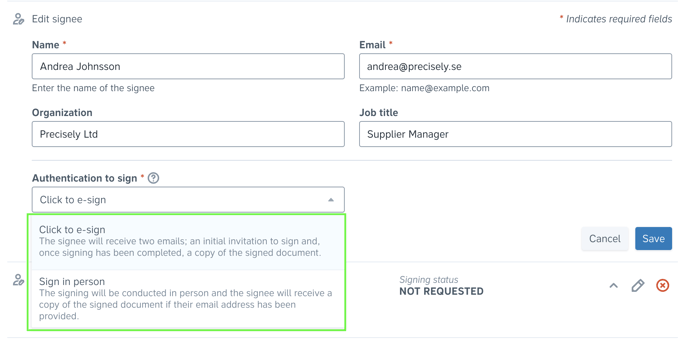
Once everything is ready, simply click Send for signing.
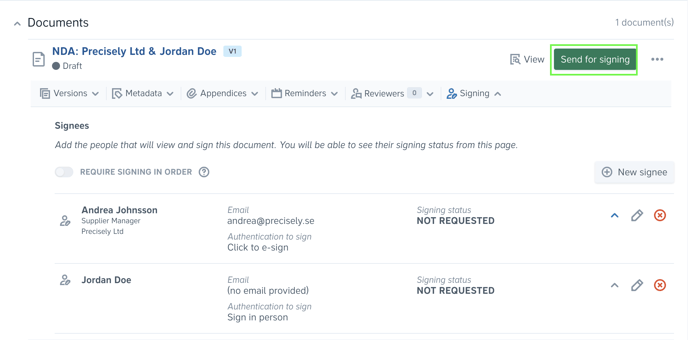
- Signees with the signing method "Click to e-sign" will receive an email where they can access and sign the document.
- Signees with the signing method "Sign in person" won't receive any notification. Instead, an internal Precisely user with access to the project in Draft & Sign needs to initiate the in-person signing by clicking Start in-person signing.
Please note that it can take up to 30 seconds for the Start in-person signing button to appear.
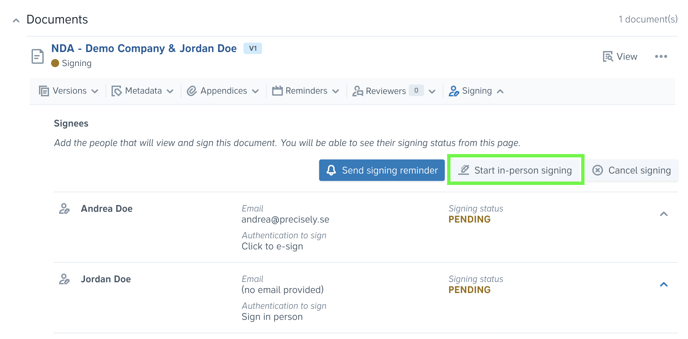 After selecting which counterparty should sign, the Precisely user should pass the device to the signee and allow them to sign the document.
After selecting which counterparty should sign, the Precisely user should pass the device to the signee and allow them to sign the document.
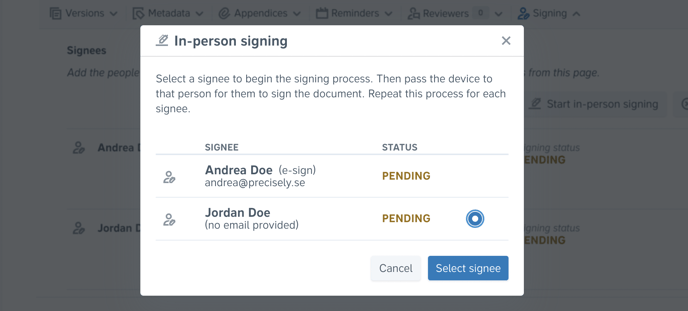
The counterparty then needs to check the box and confirm their name.

After they've done that, they are able to open a document and sign it directly.
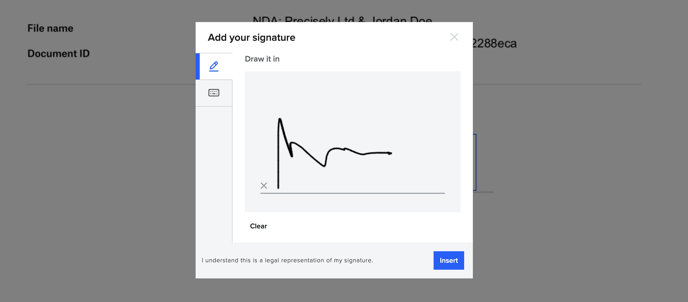
That's it! Simple as that.
Technical and legal specifications
Signing features
- it is possible to combine different methods in one document (e-sign + in-person)
- if there is at least one "in-person" signee included, it is not possible to use Signing in order
- if a signee should sign in-person, it is not mandatory to enter their email address beforehand
- once everyone has signed, "in-person" signees will receive a signed copy only if an email address has been provided
Signing provider and methods
- the signing provider used for this way of signing is Dropbox Sign (formerly HelloSign), which is our default signing provider in Precisely. This means that your template must have Dropbox Sign as the enabled signing provider to set up in-person signing.
- While "e-signing" is the default method with Dropbox Sign, the "in-person" signing method is an additional feature (Contact us to get access!)
Audit trails and compliance
It is important to be aware that the audit trail for "in-person" signees is not as extensive compared to e-signing methods. "In-person" signees do not login to Precisely with their email, meaning that there is less proof of their identity. Please ensure that the "in-person" signing method is compliant with your organization's use case.
If you have any questions remaining, don't hesitate to reach out to our team.
P.S: Using our Public API to integrate Precisely's functionalities into your own system also allows you to set up embedded signing. This means that you can let your counterparties sign Precisely Contracts directly in your software, website, or app - with no emails involved.
Amazing, right?