How do I work with "Send to DocuSign" functionality?
Learn more about "Send to DocuSign" option to additionally customize signing process for your Precisely Contracts
Once the integration between Precisely + DocuSign is set up, the entire contract lifecycle can be done within the Precisely Platform. That means you do not need to leave Precisely to send documents to be signed with DocuSign.
However, if you would still prefer to manage signing flow in DocuSign, you can easily navigate these two platforms by enabling the features explained below.
⚠️ If you're using DocuSign in Precisely, please note that the functionalities below are not by default in your Precisely organization.
Prepare for signing and send the document from the DocuSign account
To allow further customization and flexibility, you can also choose to prepare the document for signing and send it directly from DocuSign. To do that, we can activate "Send to DocuSign" button in your Precisely organization (Contact us to request the activation).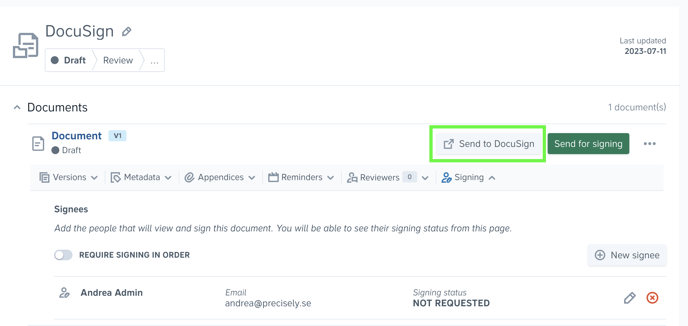
To work with this feature, simply click the "Send to DocuSign" button once your document in Precisely is ready for the signing stage. Then, you'll be redirected to your DocuSign account, where you're able to adjust the signing flow (signees + signing fields) and finally, send the document for signing from there. Please note that this only works if you have credentials to log in to your DocuSign account.
Even though the document will be sent for signing from DocuSign, the final signee list and signing statuses will be accurately updated in the Precisely Platform. However, note that not all information can be transferred - for example, we can only show information that is nowadays supported in Precisely (signee name, email, company, job title). If you use some other fields directly in DocuSign, these won't be visible in your project overview in the Precisely Platform.
Connecting a personal DocuSign account
If an Admin user decides that each user in Precisely should connect their personal DocuSign account, rather than using a common company's DocuSign account, it is also possible to set this up. Please follow the step-by-step instructions here.
If you want to learn more about Precisely + DocuSign integration, check this article..