Precisely + Verified.eu integration
Learn how to sign Precisely documents with Verified.eu
Verified.eu is an e-signing provider that enables users to sign with different signing methods, simple and advanced methods (as described by eIDAs).
The Precisely integrations with Verified.eu allows users to choose between the methods "Click to e-sign" and Swedish BankID. Both methods can be used within the same document, which makes it handy when some of the signees do not have Swedish BankID.
How does it work?
- Documents sent for signing must be a maximum of 20 MB.
- From the project page, users must go to the signing section and click "New signee." It is then possible to fill in the usual signee information, such as name, email, organization. The user must also choose the authentication to sign method: click to e-sign or Swedish BankID.

- When choosing Swedish BankID as an authentication to sign method, it is not necessary for the user to know the personal ID number (personnummer) of the signee. If the ID number of the signee is not entered, they will be prompted to scan a QR code or enter their ID number to identify themselves when signing.
- If the ID number is entered along with the signee's information, the signee will be prompted to open their BankID app when signing the document.
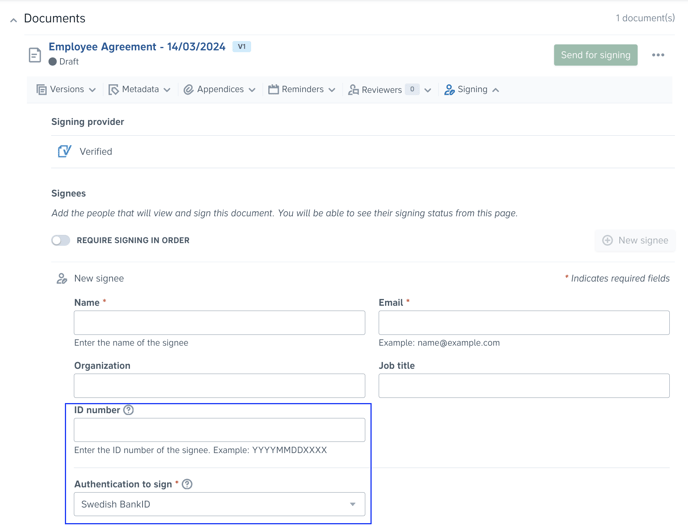
- The usual functionalities in Precisely, such as signing in order or sending a signing reminder, can be used with Verified.eu.
Once all parties have signed, they will receive a link from Verified to download the signed document. It will also be possible for the Precisely user to download the signed PDF straight from Precisely.
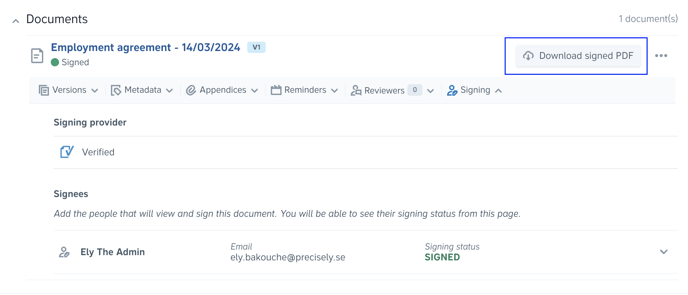
At Precisely, we strive to integrate with the tools you already use. Curious about signing integrations? Make sure to contact us to learn more!