How do I work with multiple-choice references?
Learn more about different settings in multiple-choice references
When setting up references in automated templates, there are a few types of questions to choose from: short text, long text, numeric, date, multiple clause, and multiple choice. Read more
Multiple-choice references
If the answers can be predefined, you can use a multiple-choice reference. The user drafting from the template can then only choose from your predefined options when answering the reference's question.
The default setting for multiple-choice references does not allow multiple selection, and it's only possible to choose one answer/option.
Selecting multiple options
It is possible to allow users to select multiple options when answering a multiple-choice reference by enabling the toggle Allow multiple selection.

Note: Once the multiple selection option is saved, it cannot be edited in the reference. If you wish to change the setting on a reference, you must delete it and create it again.
If you allow multiple selection, users drafting from the template will get a help message saying they can select multiple options.
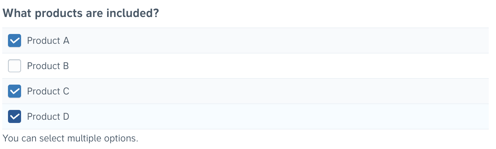
Impact of multiple options on the other parts of the automation
1. Multiple-choice references in conditional elements
When setting up conditional elements (blocks, rows, references, and approvals), the following operators will be available when the reference comes from a multiple-choice question:
- is equal to
- is not equal to
- contains any of
- does not contain any of
These operators are available whether the multiple-choice question allows single or multiple selections.
2. Multiple selection in relation to a single metadata point
If you have metadata connected to a reference that will result in several answers (due to multi-selection), each answer is added as a separate metadata point.
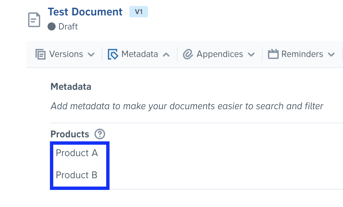
Need more assistance with setting up your references? Make sure to get in touch for help!