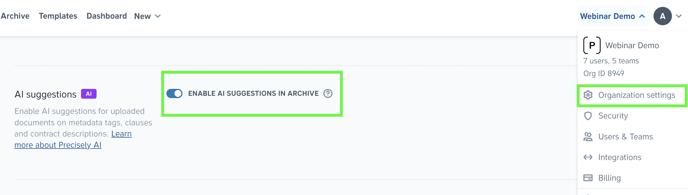How to I enable Precisely AI on uploaded files?
Learn more about activating Precisely AI for external document intake
Precisely AI for metadata extraction helps you recognize a large number of metadata tags, values, clauses, and even summarizes the document. Read all about Precisely AI
You're able to customize and choose in which parts of the platform and for which types of external documents the AI will work.
Documents uploaded as a part of a template draft
For documents uploaded as a part of drafting from a template, you need to enable AI per template (this is off by default).
To do this, open your template and click
1) Allow uploads of documents, and then
2) Enable AI suggestions in projects
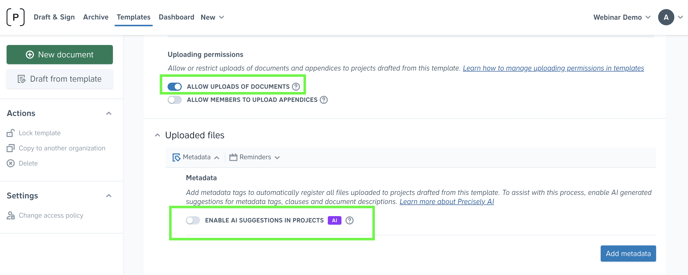
Documents directly imported into Precisely's Archive
For documents that are directly imported in Archive, or uploaded via Upload & Sign button in Draft & Sign, you need to
1) Go to your organization settings (available to admin users)
2) Turn on the toggle Enable AI suggestions in Archive (it is off by default)