How do I create a conditional question?
Learn more about creating conditional questions in Precisely templates
Setting up template questions is one of the main steps in template creation and automation.
To be able to create a contract, users drafting from that template will only have one thing to do: answer those pre-set questions in a form of a questionnaire, and that's it! Check out how fast & easy it is to draft contracts in Precisely.
Making questions conditional
Precisely template editor enables you to use many smart features, among others it lets you make your questions conditional.
Questions can be made conditional by turning on the "Add condition" toggle in the question editing view. By making a question conditional, it could be shown, or not, depending on what the answer to a previous question is.
- Example: A non-disclosure agreement might contain the question “Shall a penalty clause be included in the contract in case of a material breach?”. If the answer is “Yes”, a conditional question asking “What shall the penalty amount to in case of a material breach?” could be included.

Conditional questions are recognizable in the questions list: they are branded with a yellow color.
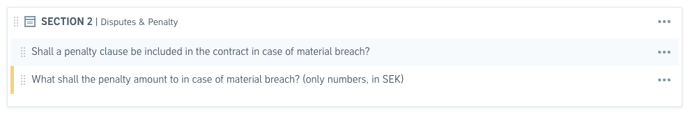
P.S: Make sure to learn more about Precisely's advanced way of creating automated templates
and setting up formulas, conditional blocks, conditional rows, and even conditional approvers.