How can I know when someone has reviewed a document?
Learn more about notification settings and how to be informed when your parties have completed their review
When you invite an internal or external party to review a document, they will receive an automatic email notification inviting them to review the document (learn more about how external parties review documents on Precisely here).
There are several ways to set up how you want to be notified when there has been new activity, comments, redlining, or suggestions in the document you have sent for review or negotiation.
- Option 1: Automatically get an email notification when someone has made a suggestion
- Option 2: Allow reviewers to manually select the Share suggestions button and send the email notification once their review is completed
How do I change the notification settings?
Choosing between the two notification options can be done by admin users in organization settings. Simply,
1. Click on the organization's name in the top right corner and select Organization settings,
2. Use the Automatically notify reviewers switch to turn on automatic notifications (default), or turn it off for manual notifications:
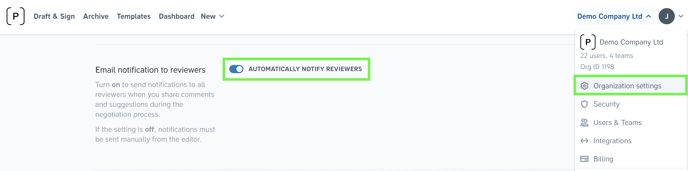
Option 1: "Automatically notify reviewers" is ON
If the button is switched on, it means everyone involved in the review process will receive an email notification every time there's been an update in the document. When there are changes made in the document, email notifications are automatically sent to the reviewers every 30-minutes.
PROS: Receiving automatic notifications every time there's been new activity in the document allows you to have full control of the review process, and you will never miss an update. Automatic email notifications can be used as a way to stay informed on the progress of all reviewing parties.
Option 2: "Automatically notify reviewers" is OFF
If you decide to turn the button off, all documents being reviewed will have the Share suggestions button enabled. This means that the involved parties will only get an email notification once a reviewer has clicked the button.

PROS: The Share suggestions button allows reviewers to suggest changes at their own pace with minimized interference from other parties while the review is still in progress. Additionally, reviewers can choose which parties involved in the project should be notified of their specific suggestions and comments. Reviewers and the contract creator will save a valuable amount of time by only seeing the document once suggestions have been completed.
Will I be able to see changes made by reviewers even if I choose the "Share suggestions" option?
Are you curious about whether the reviewing process has even started? No worries! Any suggestions made by the reviewer are automatically saved in the Precisely platform and are visible to the contract creator at any time.