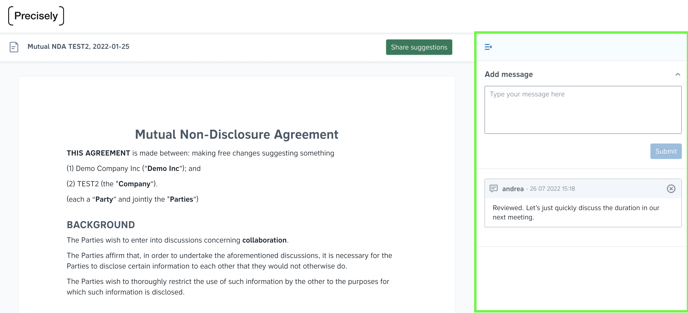Reviewing a contract as a non-Precisely user
Are you new to Precisely and have been invited to review a document? Learn more about how to proceed
First and foremost: Welcome to Precisely! If you are reading this, you have probably been invited to review a document. Here is what you need to know.
What is Precisely?
Precisely is a contract management platform, allowing the organization that invited you to manage their entire contract life cycles through automation and ensure compliance.
How do I review the document?
You should have received an email with a link to the document review page. When trying to access the review page, you will be sent an authentication code. To ensure that only you are able to review the document, you will be asked to authenticate using this code in order to access the review page.
Main document + appendix
Once you open the secure link, you'll be redirected to the main document. If there are any appendices, you can access them by clicking the "Appendices" button in the top right corner.

Leaving messages
When on the review page, you are always able to leave messages on the right-hand side.
Review options dependent on settings
Depending on the settings that the person that invited you chose, there may be different options for how you can review the document.
Redlining and suggesting
If enabled, Precisely allows you to redline in three different ways:
-
Suggest replacement: highlight the text that you want to suggest a replacement for and enter your replacement.
-
Suggest removal: delete the text you want to suggest to be removed.
-
Suggest addition: add the text that you want to suggest.
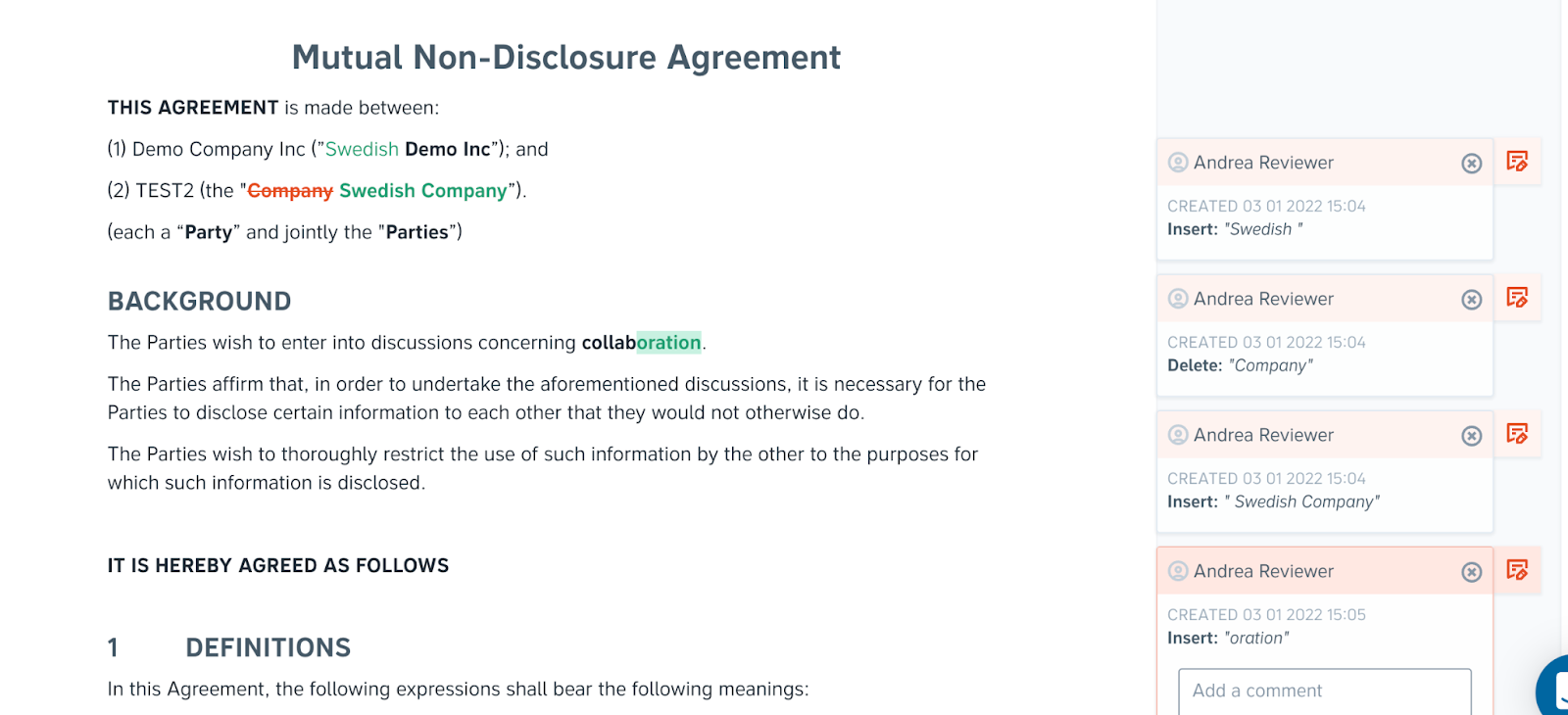
In-line commenting
If enabled, in-line comments can be used by simply
-
Highlighting a part of the document and click the Add comment button, then
-
Add your comment and click the blue Save button.
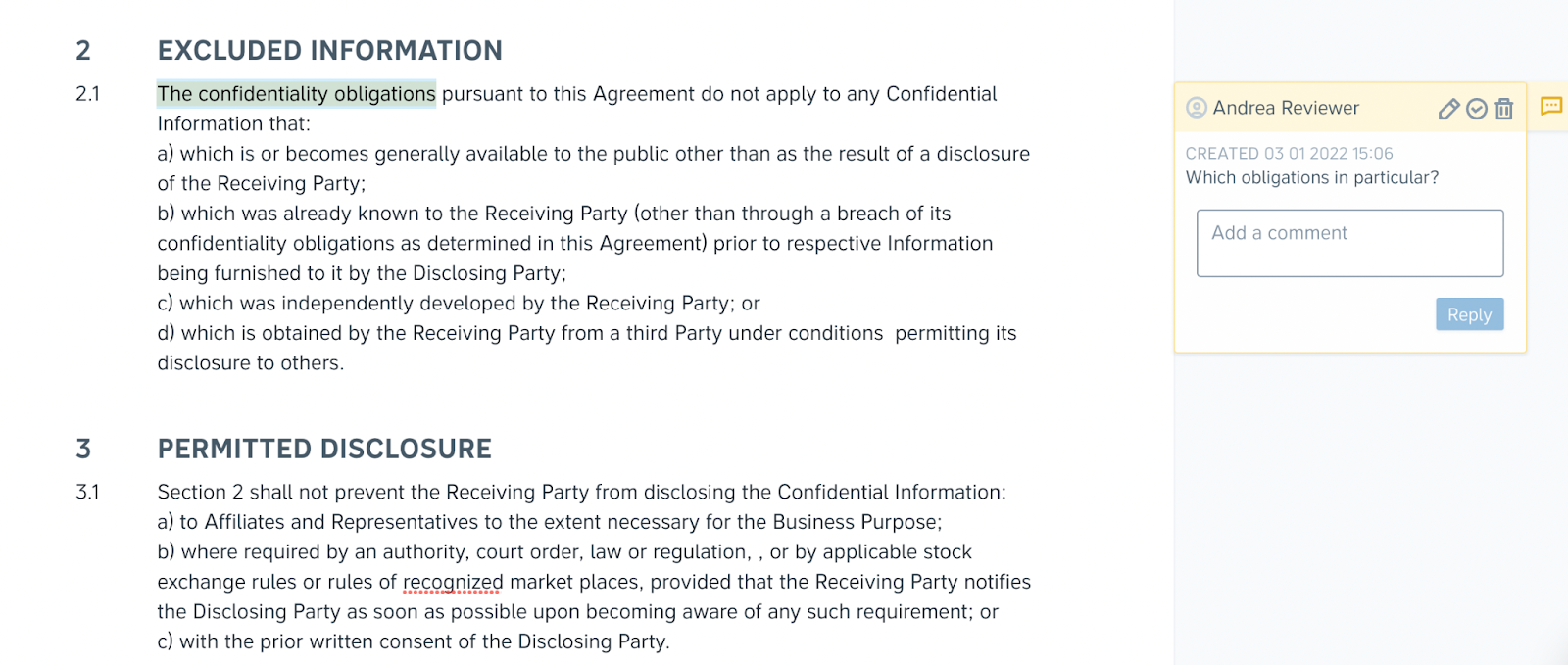
Uploading your reviewed version
If enabled, you can also download the document to perform edits in your local environment. When you have finished performing the edits (or if you simply have another version that you would like to suggest), you can upload your version.
The person that invited you to review the document will be notified as soon as you suggest any changes through comments, or upload your suggested version.
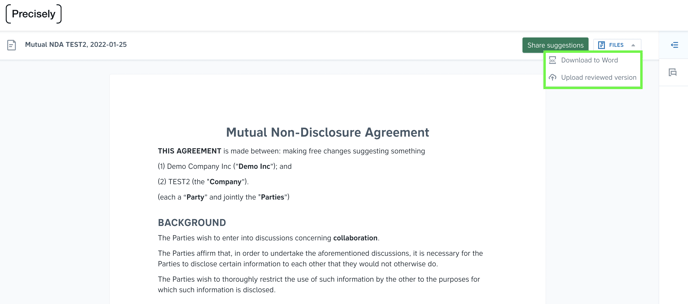
Sharing suggestions
If enabled, you can click the share suggestions green button to notify others once you’ve completed your review. If there is no such button available, the person who invited you will automatically receive a notification about the changes.

Is Precisely a secure environment?
Precisely is founded by lawyers and puts the utmost importance on security. To ensure that private information stays private, we use bank-level TLS encryption and state-of-the-art server infrastructure with world-class security standards.
For more information on the measures we take to protect your contracts, please see our security page.