How do I cancel my trial account?
Learn more about canceling a trial account in Precisely
We offer a free 14-day trial for anyone who wants to try out the Precisely platform with no commitments.
After 14 days, your trial will automatically expire and your account will become inactive. To continue using the Precisely platform, you will need to add your credit card details to the billing information in your Precisely account.
Upon expiry of the trial, you will still be able to log in using your credentials. To see your subscription status or sign up for a paid plan, follow these steps:
-
Click your organization name in the top right menu and select Billing
-
Enter your credit card details and click Save
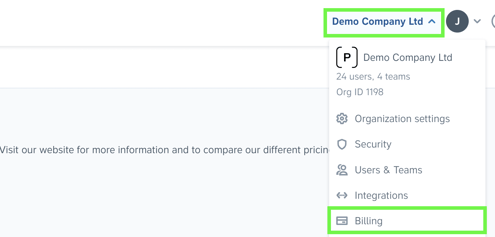

Note: If you want to delete your account before your trial has expired, please contact us to make this request.