How do I change an email address after I've sent a contract for signing?
Learn about signature requests and how to make edits to the signees list
You may need to make changes to the list of signees if, for example, you need to:
- Add another signee
- Remove a signee
- Replace an existing signee with another person
- Make minor edits to the email address (usually due to a typo)
Documents that have not been sent for signing can have the signees list edited.
⚠️ Once a signature has been requested, it is not possible to make any changes to the signees list. This is mainly due to compliance reasons and the strict EU regulations regarding the legally binding e-signatures used in Precisely.
If you need to make changes to the signee list but have already sent the document for signing, you will need to:
1. Cancel a signature request
2. Make necessary changes
3. Send a contract for signing again
STEP 1/3: Canceling a signature request
To cancel an active signature request, simply
-
Click Draft & sign in the top menu and click the project that has an active signature request,
-
Click the Cancel signing button in the document’s options.
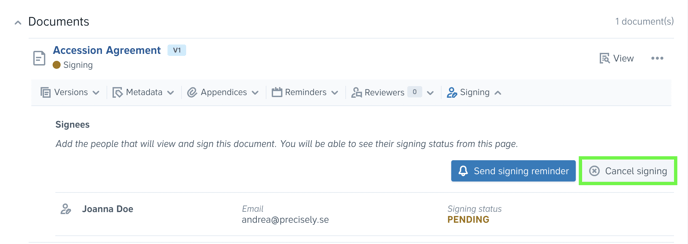
Once canceled, the signature page is no longer accessible via email link and any signatures that have already been made are revoked:
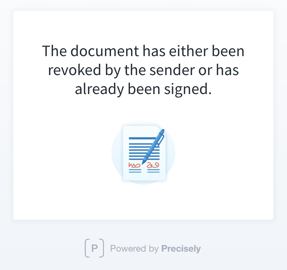
STEP 2/3: Make edits to the signees list
Add, remove, change, or edit your signees.
Make sure to double-check everything before sending the contract for signing again!
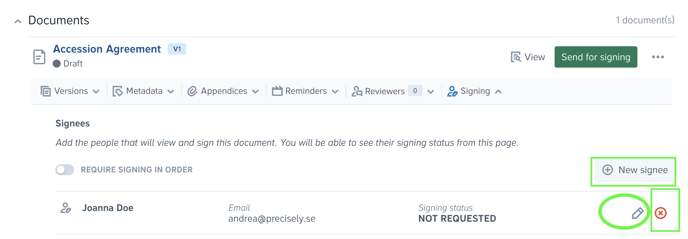
STEP 3/3: Send the contract for signing again
When everything is ready, you will need to send the contract for signing again.
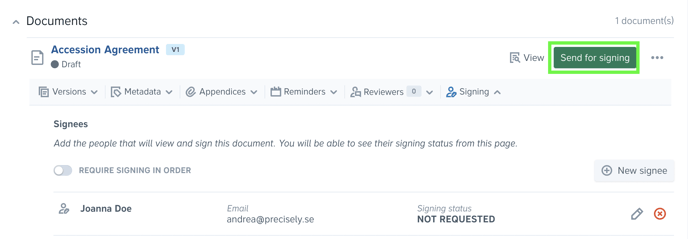
⚠️ Please note:
Even if some of the signees had already signed before the signature request was canceled, everyone will need to sign the contract again.
Your signees won't know the signature request has been canceled unless they try to access the signature page. Therefore, it's recommended that you include a signing message explaining why the request was canceled when resending the document for signing.