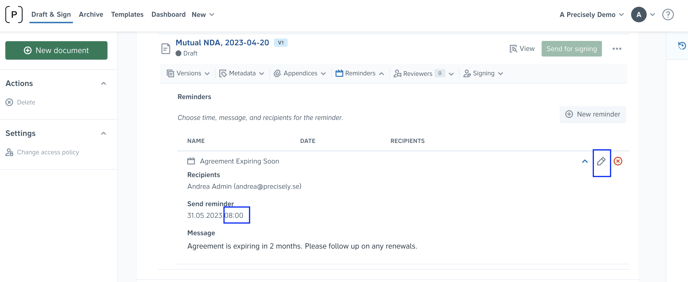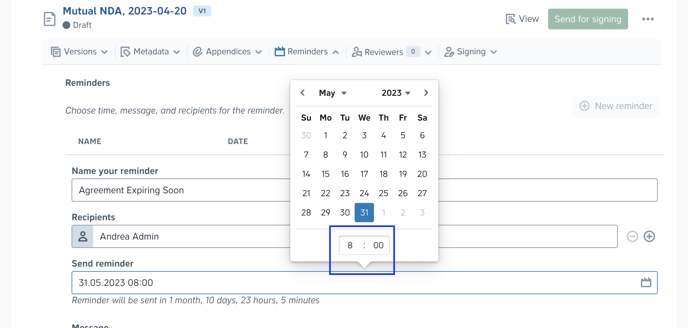How do I choose an exact time to send a reminder?
Learn more about choosing a specific hour to trigger a reminder
With Precisely, you can smoothly keep track of important dates and times for contract-related actions by setting up reminders. These reminders can be set for significant events such as contract expiry, renewal, and renegotiation dates.
👉 Click here to read all about automating and setting up reminders in Precisely.
Reminders are always set to be sent on a specific date. When setting reminders on the template level, it is not possible to select and automate the exact hour and minute for sending. Reminders are automatically sent out at 06:00 UTC, which is 07:00 CET or 08:00 CEST on the corresponding date, regardless of your time zone.
If you want to choose a specific hour and minute for sending a reminder, you can do this within the Reminders section of a generated document.
Simply edit an existing reminder and select a time, or add a new reminder and select both the date and time for sending.