Precisely + Scrive integration
Learn more about signing contracts and authorizing parties using Scrive signing integration
In addition to unlimited use of Dropbox Sign (previously called HelloSign) as a default e-signing provider included in your plan, Precisely offers several signing integrations.
Choosing Scrive as a signing provider is a good option for any customer that wants to keep all data processing within the EU, as well as to have more signing features and additional layers of security.
Scrive offers several signing methods:
- Click to eSign
- Swedish BankID
- Norwegian BankID
- Finnish eIDs
- Danish NemID / MitID
- Verimi (Germany)
- SmartID (Estonia, Lithuania, Latvia)
- PIN by SMS
We at Precisely can activate one or several Scrive methods for the customer. You're able to choose which of the signing methods you want to be able to use.
Here are some of the signing features available for Scrive users:
Authentication to sign: Mix different singing methods in one contract
As long as you have an active subscription, you can easily mix methods and choose different authentication to sign for each signee.
Example: You’re a Swedish company that prefers to send contracts for signing with BankID, but some of your signees are international. In this case, it is possible to use Swedish BankID for all your Swedish signees, but select another method (Click to eSign, Norwegian BankID, PIN by SMS) for other, international signees.
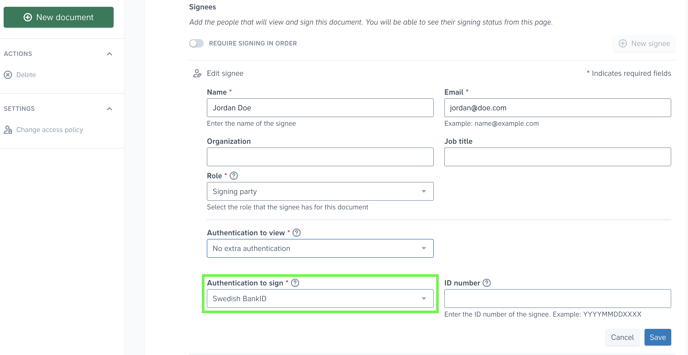
Authentication to view
With Scrive as a signing provider, you’re also able to set up an additional layer of security to ensure the right person has accessed the document. With the authentication to view feature, you can easily strengthen the confidentiality of your contracts.
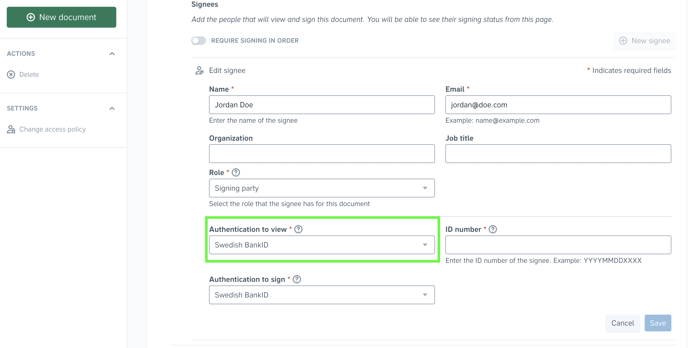
Signing roles
On top of that, you’re also able to choose a specific signing role for each signee. You can pick between
- Signing party
- Approver
- Viewer
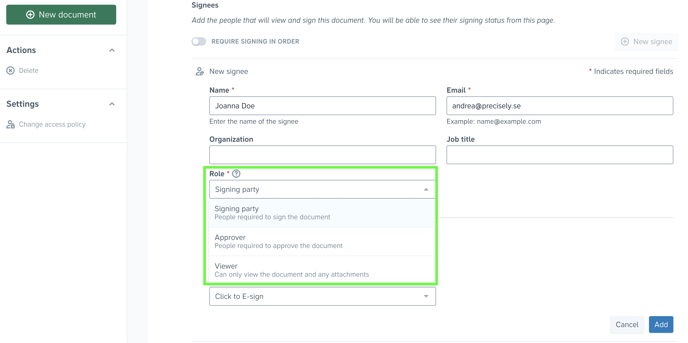
*Authentication to view, signing roles, and mixing methods are features available to all the mentioned Scrive signing methods except for Verimi and SmartID
Technical specifications
With Scrive, you can
- include as many signees as you want
- send files (main document + appendices) up to 10 MB
Declined signing requests
With Scrive, it is possible for signees to decline signing. When signees decline signing a document, the signing status in Precisely will update to say, 'Declined'. Additionally, the user sending the contract for signing will receive an email notification stating that the signature request has been declined:


P.S: This integration is a part of Precisely’s partnership with Scrive signing provider. We at Precisely can activate one or several Scrive methods for the customer. You're able to choose which of the signing methods you want to be able to use.