How do I confirm my account?
Learn how to confirm your account or accept an organization's invitation
If you’re new to Precisely and have just signed up, you will need to confirm your account before getting started. If you’re joining an existing organization, you need to be invited by an Admin of that organization.
Confirming a new account
When you create a new Precisely account, you will receive an email from no-reply@precisely.se with the subject of “Precisely Email Confirmation”. Simply click the green Confirm email button in the email to confirm your account and sign in using the credentials that you entered upon registration.
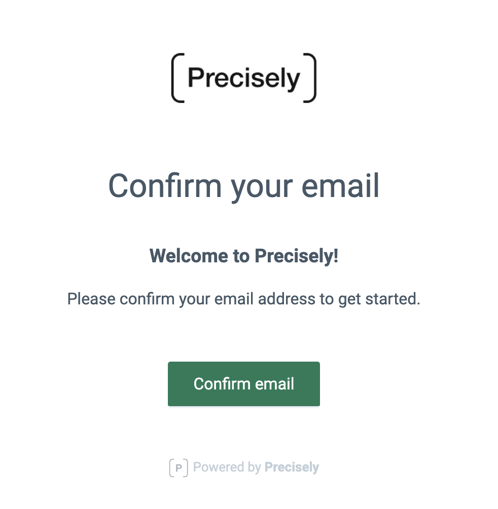
Joining an existing organization
To join an existing organization, you will need to be invited by an Admin of that organization. When invited, you will receive an email with the subject of “[Admin’s name] invites you to [Organization’s name]”.
If you’re new to Precisely, click the green Create account and get going button in the email to sign up.
If you're already a user, you can also see all of your existing invitations to other organizations from your Precisely profile's invitations page.

Welcome to Precisely!
If you haven’t received the confirmation/invitation email
-
Please check your junk/spam folder,
-
Please check that you/the Admin of your organization has entered the correct email address upon registration/invitation,
-
If the problem persists, please contact Precisely.