How do I create a preparation checklist?
Learn how to set up a preparating checklist in automated templates.
You can add preparations that the user must check off before drafting a contract from the template. For example, “I have assured that the counterparty is not insolvent”.
To add a preparation, simply
-
Click the New preparation button in the template’s overview,
-
Enter the preparation text and click the blue Save button.
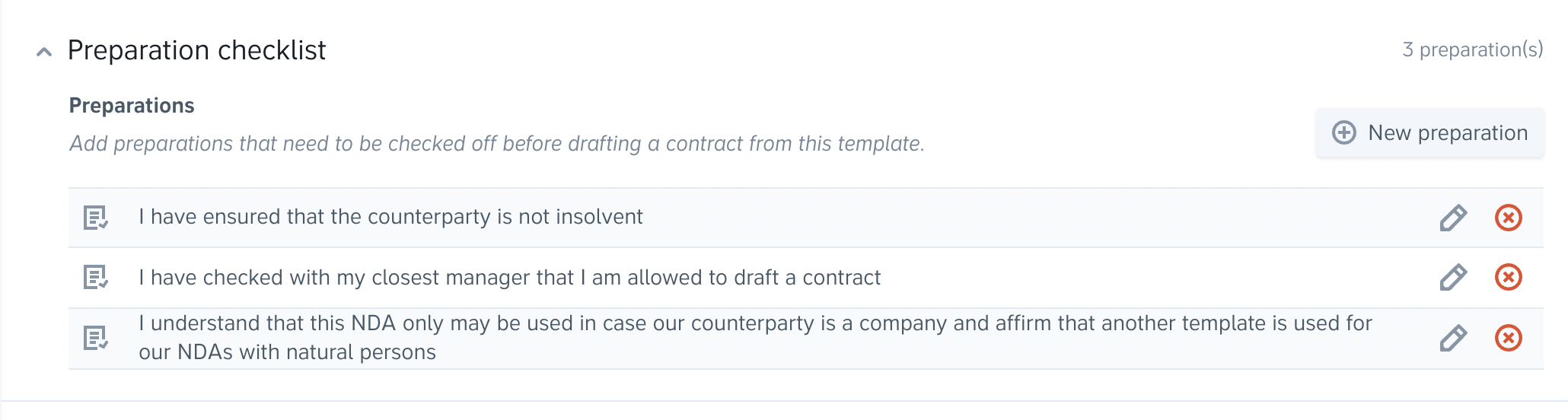
An example of how a preparation checklist looks to a user drafting a contract.
