How do authentication codes work in Precisely?
When a Precisely user invites external users to answer questions or review a document, external users will receive an authentication code. See how it works.
Whenever someone who is not a user in Precisely is invited to interact with documents created and stored in Precisely, they will receive authentication codes to view the document. This ensures that the person opening the document is the one with access to the email inbox that received the notification.
How does the authentication code work?
You will receive an authentication code to view a document. Once you click the link to go to access the Precisely as an external user, you will get to a page that asks you to "authenticate to continue."
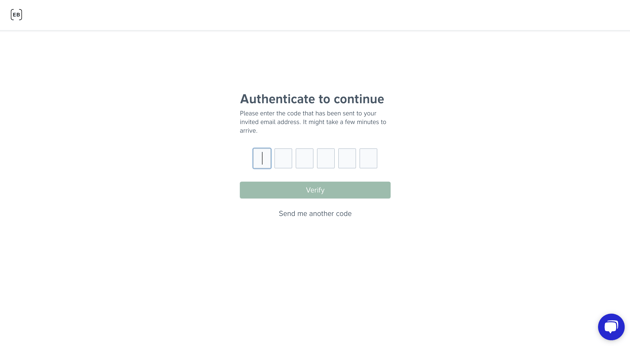
Simply go to your email inbox, and open the email with the authentication code. The code is valid for 30 minutes.
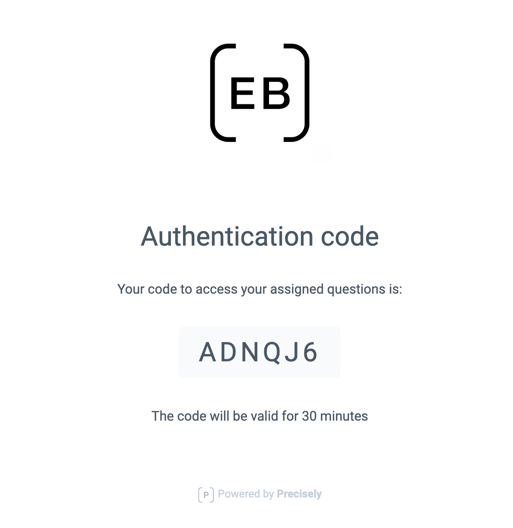
Note: If you are a Precisely user but do not have access to the document, you will also receive an authentication code; for example, when you are invited to review a document without access to the organization or folder.
When does someone receive an authentication code?
When you have been invited to answer questions
If you are invited to answer questions as part of the creation of a contract, you will receive an authentication code when you click the button "Go to questions."
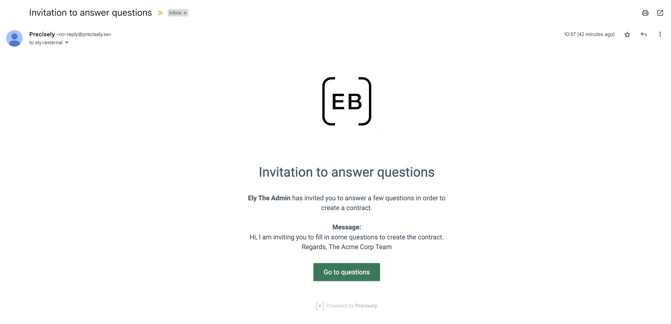 When you have been invited to review a document
When you have been invited to review a document
If you are invited to review a document, you will receive an authentication code when you click the button inside the email, "Review Document."
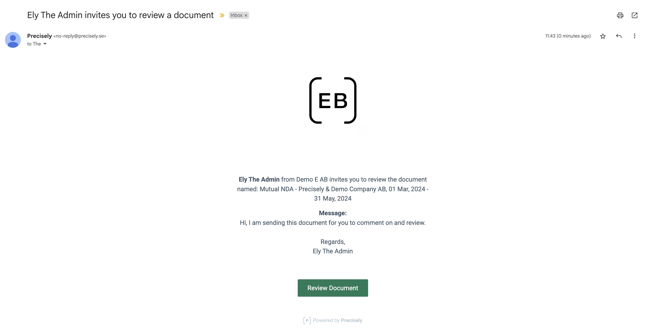
When you want to download a signed document
When all parties have signed a document, you will receive a copy of the document in your email inbox. When you click "Open signed document," you will receive an authentication code.
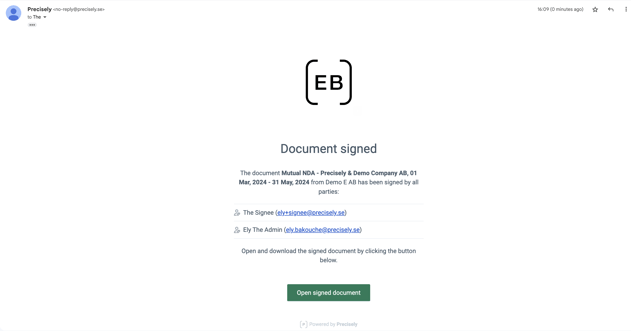
Tip: Emails with generic providers such as gmail.com or hotmail.com may block Precisely emails or delay email reception. For a smoother experience, we recommend marking the email address no-reply@precisely.se as safe or adding it to a contact list.
Do you still have doubts or questions about authentication codes?
Whether you are a Precisely user or not, you are always welcome to contact us via support@precisely.se or via the chat support. The chat support is accessible from bubble in the bottom right corner of the screen from our Help Center, or from a Precisely page (app.precisely.se).