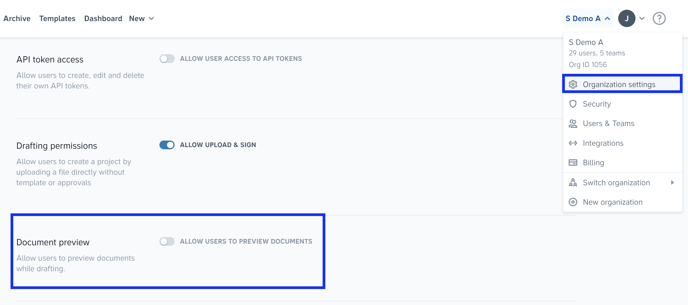How can I preview my contract while drafting?
Learn how to preview documents during the drafting process.
You can preview your document during the process of generating a draft (=answering the questionnaire), by clicking the blue Preview button. When you enter Preview mode, you will see how your answers look in the document. You will also see the references for unanswered questions.

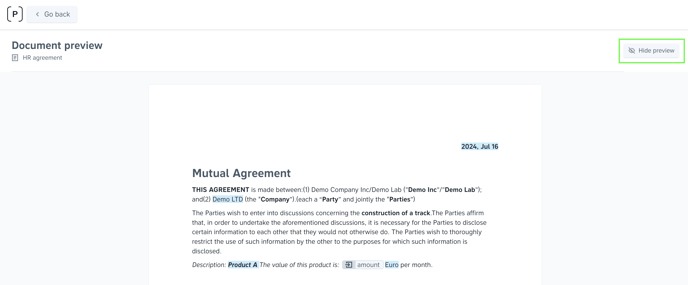
Note! To be able to see and use this feature, the Document preview setting must be enabled by an admin user in Organization settings.