How do I change the language of our outgoing communication?
Learn how to change communication language; the language of your organization’s external communication, such as signature request emails
To ensure consistent communication, Admins are able to set a communication language for your organization. This changes all outgoing communication to be in that language. You can choose between English, Danish, Dutch, Estonian, Finnish, French, German, Japanese, Polish* and Swedish.
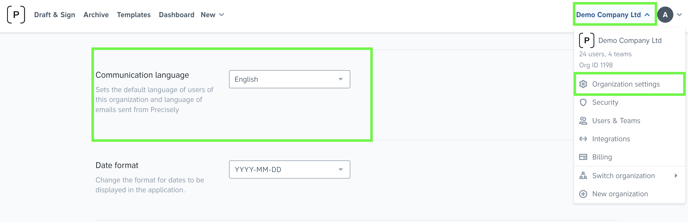
To change communication language, simply
-
Click your organization’s name in the top-right menu and choose Organization settings,
-
Choose language in the communication language drop-down menu.
If the recipient is already a Precisely user, the communication language will always default to the language set in that user’s profile.
Note: Communication language is enforced across the entire organization, causing outgoing communication for all users to be in the selected language unless they have a personal language setting enabled. If you want to change the language in which the platform appears to you, only change the application language in your personal settings.
*Polish language is currently only available as the language in emails (general outgoing communication) and not as an application language.