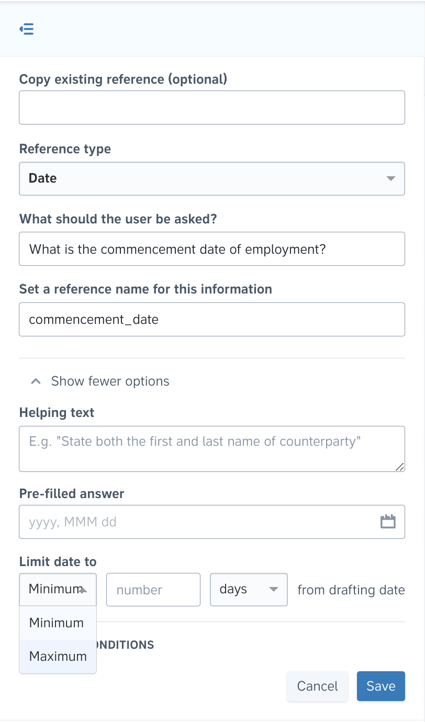How do I set minimum and maximum values for references?
Learn how you can have greater control over the values that are given to numeric and date references
When you create an automated template, you can have control over the possible numeric inputs given by users when they draft from your template.
It's possible to set minimum and maximum values for numeric and date type references.
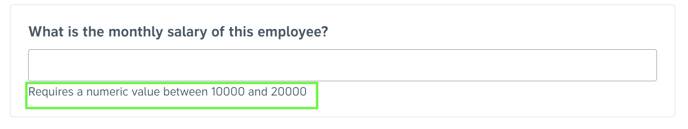
To set minimum and maximum values for references, simply:
-
Click Templates in the top menu and select your template,
-
Create or edit your references in the template overview or by opening the document in the editor,
-
Select Show more options under the reference and fill in the minimum/maximum value fields before clicking Save.