How do I control drafting permissions for uploading & signing documents?
Learn how to choose whether your users can upload and sign documents freely or only in controlled instances
Depending on your use case, an admin of your organization can decide whether users can upload and send documents for e-signing freely or not.
To control drafting permissions for uploading and signing, simply
-
Click your organization’s name in the top right menu and choose Organizational settings,
-
Decide drafting permissions using the Allow upload & sign switcher. It turns blue when activated and grey when deactivated.
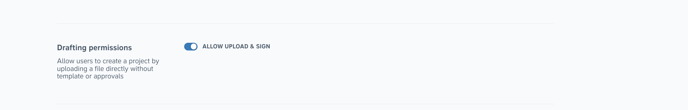
Pro tip: You can allow users to upload files on their own when drafting from a template. Permissions for this are decided individually for each template.