How do I check audit trails and activity logs?
Learn how to increase visibility and limit undesired changes to your contracts using activity logs
To give you maximum control and monitoring capabilities, Precisely displays activity logs for your project and template documents as well as entire projects, templates and archived contracts. This ensures that changes to contracts never go unnoticed.
Activity logs are visible to admins and provide detailed information about when items have been created, modified, or deleted.
Accessing a draft or template document’s activity log
To access the activity log of a project document or template document, simply:
-
Click Draft & sign or Templates in the top menu and choose the draft or template that you want to see the activity log of,
-
Open the document in the editor by clicking the Edit button to the right of the document,
-
Click the Activity log button (the clock symbol) on the right-hand side to open the activity log.
Accessing activity logs for entire projects, templates, and archived contracts
To access the activity log of an entire project, template or archived contract, simply:
-
Click Draft & sign, Archive or Templates in the top menu and choose the item you want to see the activity log of,
-
Click the Activity log button (the clock symbol) on the right-hand side of the item’s overview to open the activity log.
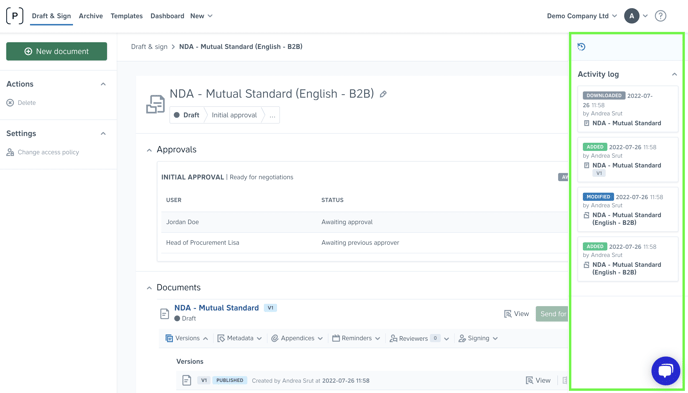
Pro tip: You can enhance your control over documents even more by using automated approval workflows, as well as access policies to determine who has access to certain items.
